 Loading Cloudflare logo…
Loading Cloudflare logo…Cloudflare R2 Storage Free Tier
The Cloudflare R2 Storage free tier provides 10 GB-month of Standard storage each month along with 1 million Class A requests, 10 million Class B requests, and free egress via the R2 S3 API. Based on published pricing, the included operations and storage represent roughly $8.25 in monthly value while letting builders prototype object storage-backed applications with Cloudflare's global network and zero-egress architecture.
Starting from
$0
Up to
$8.25
Program Tiers
Always Free Allowance
Monthly quota of Cloudflare R2 Standard storage and API operations with zero egress charges when accessed through the S3-compatible endpoints.
Credit Value
$8.25
Duration
Ongoing monthly allocation
Benefits
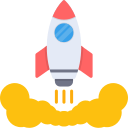
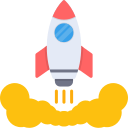 Level 1
Level 1 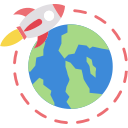


Eligibility
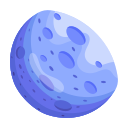
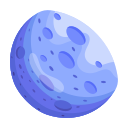 Level 1
Level 1 
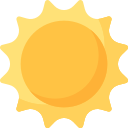
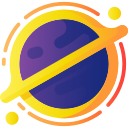
Apply Now
Enable R2
Sign in to the Cloudflare dashboard, purchase or enable R2, and follow the getting started guide prerequisites.
Go to DashboardCreate an R2 bucket
From the R2 overview page, select Create bucket, name it, and confirm to provision storage.
Create BucketUpload your first object
Open the new bucket, choose Upload, and add sample content to begin using the free tier allocation.
Upload Object